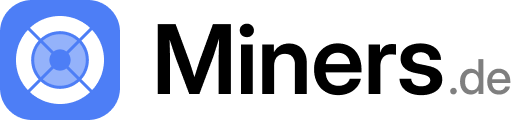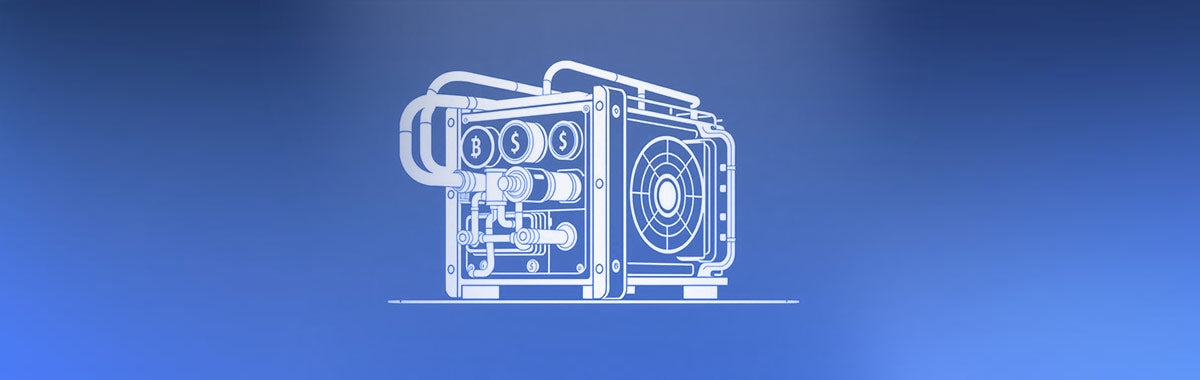Regular miner maintenance is crucial
ASIC miners are the heart of any successful crypto mining operation. Regular cleaning and maintenance are essential to ensure their long-term efficiency. In the miners.de shop, you'll find a wide selection of ASIC miners for sale – from entry-level devices to professional models. But no matter which model you use, proper care determines their performance and lifespan.
Why is cleaning ASIC miners so important?
Dust, dirt, and moisture are the biggest enemies of your mining hardware. They can impair cooling, lead to overheating, and damage components in the long run. Especially in dry environments, dust can quickly accumulate and block airflow, reducing hashrate or even causing hardware failure. In humid regions, there's also a risk of corrosion on sensitive components. We'll cover cleaning air-cooled ASICs here, because hydro miners require more specialized maintenance.
These ASIC components should be cleaned and checked regularly:
-
Fans and heatsinks: Remove dust and dirt to ensure optimal air circulation.
-
Hashboards: Check for signs of corrosion or damage.
-
Power supply unit (PSU): Make sure all connectors are firmly seated and there are no visible signs of overheating.
-
Control board: Check for loose connections or visible damage.
Instructions: How to clean your ASIC miner properly
-
Preparation:
-
Turn off the miner and disconnect it from the power supply.
-
Let the device cool down before you start cleaning.
-
-
Open the case:
-
Carefully remove the cover to access the internal components.
-
-
Remove dust:
-
Use compressed air to remove dust from fans, heatsinks, and other components.
-
Use an anti-static brush for hard-to-reach areas.


A dirty power supply can cause overheating and even damage other components. After cleaning the Asic Miner, the power supply is dust-free – more stable power supply and lower risk of failures.
-
-
Deep cleaning of the miners:
-
If necessary, hashboards and other components can be cleaned with isopropyl alcohol to prevent corrosion.


Dusty hashboards hinder air circulation – a common cause of overheating and loss of performance. Professionally cleaned hashboards after Asic miner maintenance – the cooling is working optimally again.


Dust and debris on the control board can increase heat generation and shorten the lifespan of your mining hardware. After cleaning the Asic Miner, the control board is free of dirt again – the electronics work more efficiently and reliably.
-
-
Assembly:
-
Carefully replace all components and close the case.
-
-
Test run:
-
Reconnect the miner and check that all functions are working properly.
-
Does opening the miner void the warranty?
Opening your ASIC miner for cleaning generally won't void the warranty. However, you should be careful not to replace or modify any components, as this may violate the warranty . It's important to check the manufacturer's specific warranty terms before performing any maintenance.
When should an ASIC miner go to the repair center?
If, despite regular cleaning and maintenance, you experience problems such as overheating, unusual noises, or performance degradation, it's advisable to have the miner checked by a professional. Miner repair centers can identify and replace defective components to restore full functionality.
How often should you clean a miner?
The frequency of cleaning the ASICS depends on the environment:
-
Dry, dusty environments: Every 2 months.
-
Humid or less dusty environments: Every 3 months.
Regular inspections help identify potential problems early and extend the lifespan of the miner.
Top alternative: hosting provider with maintenance service
For miners who don't want to handle maintenance themselves, some mining hosting providers like MIM offer comprehensive services. These often include regular cleaning, temperature checks, and hardware checks as part of the hosting contract . This can be an efficient solution, especially for larger mining operations.
Conclusion
Regular cleaning and maintenance of your Bitcoin miner is crucial for long-term mining success. With proper care, you can increase efficiency, prevent failures, and extend the lifespan of your hardware. Whether you perform maintenance yourself or use a hosting service, it's important not to neglect your mining hardware.
Note: The information in this article is for general informational purposes only and is not a substitute for professional advice. Please consult your manufacturer's specific warranty terms and conditions and consult a professional if you are unsure.